If you are constantly being notified about flood protection measures in your software, it means that you are currently using a very simple protection measure, available on all platforms.
By default, this system is activated when your software detects a large number of orders being sent in a short amount of time. This system was created to prevent accidental order issuing that may come through extra mouse clicks or button prompts.
This measure can be deactivated through Trade > Settings > Trade, unchecking "Block accidental order sending":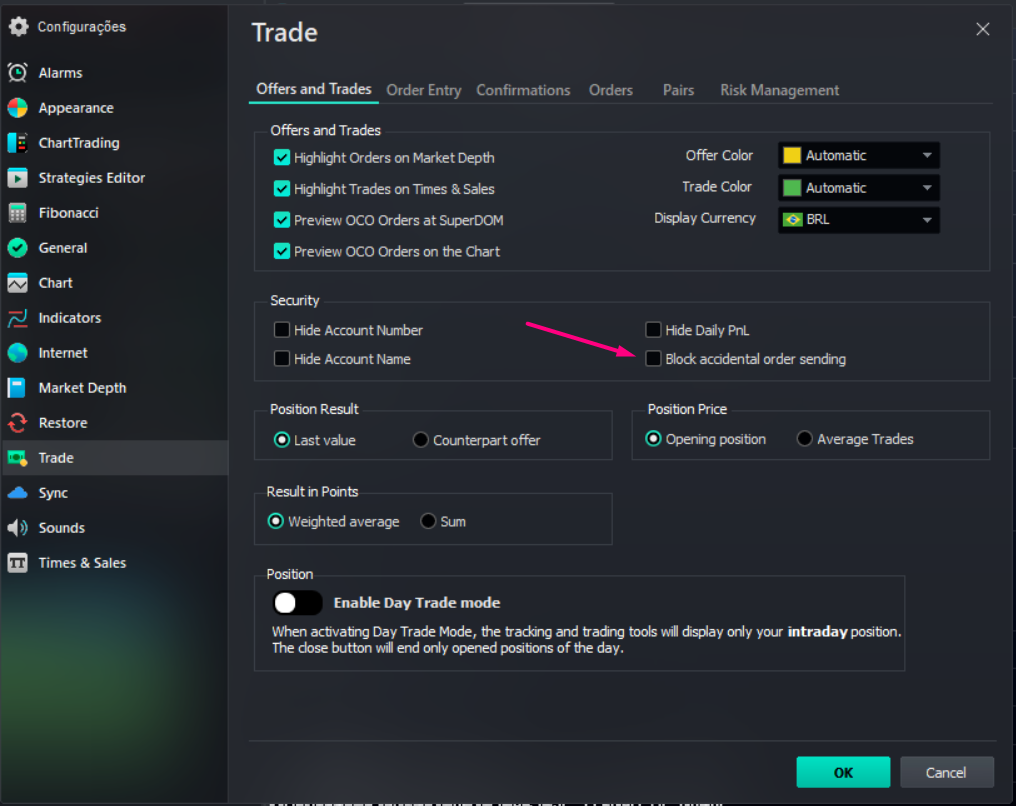
However, if you still wish to confirm all orders before sending them, you can use another similar feature: confirmations. While active, this tool will prompt a window every time you open and cancel orders, as well as opening or closing operations.
You can access these options through Trade > Settings > Trade > Confirmations:
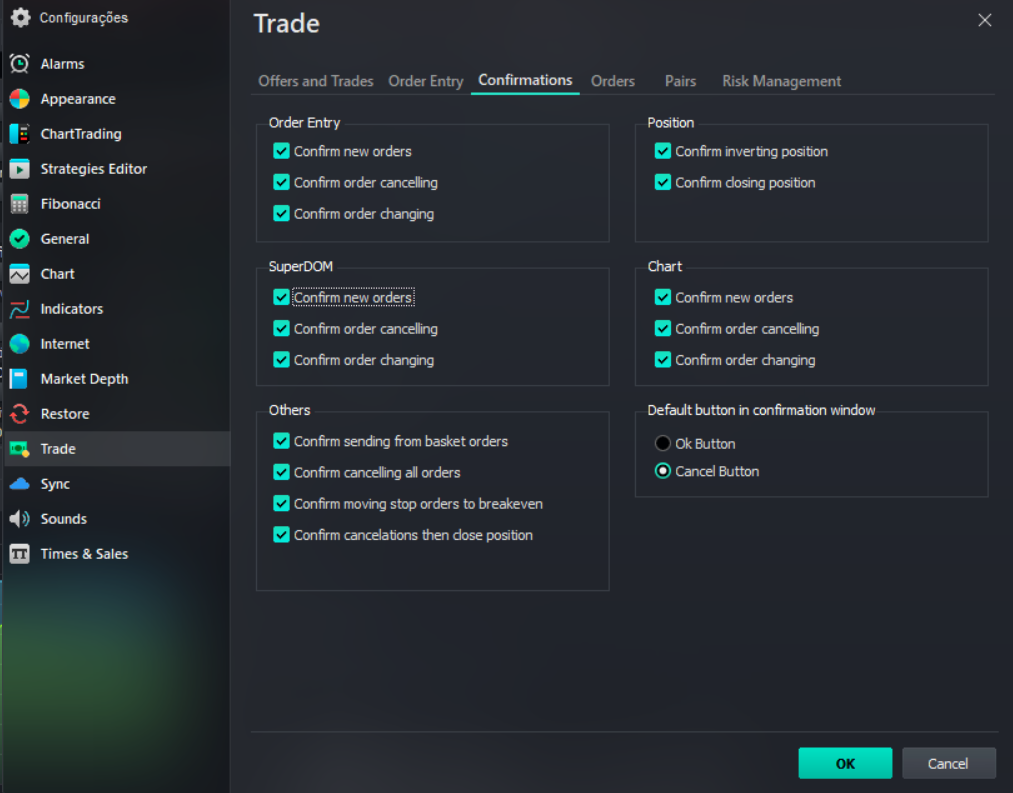
Hey! Was this content helpful?
Please rate it below! It's important that we work together to make our Help Center even more complete.
Happy trading!