
A Crosshair is a tool located in the studies bar and is very useful for traders, allowing them to follow the chart with time references and price scales notion. It allows you to see clearly the price levels while navigating, whether up or down.
To access this tool, select the crosshair icon in the Studies Bar, as shown below:

The Crosshair makes monitoring easier in the price scale, showing a blank sign wherever you click on the chart:

You can also select this study by accessing Insert Menu > Crosshair.
To set a shortcut to this feature, go to the Tools Menu > Shortcut Manager > Insert > Double click on "Crosshair" > Press the Shortcut keys > ok.
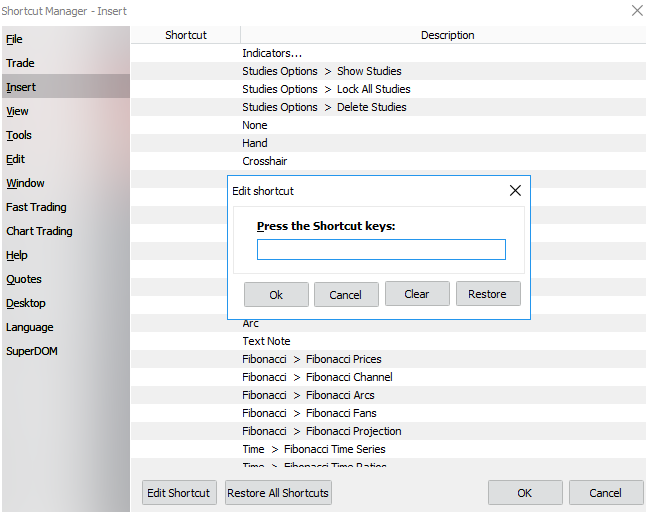
To get more info about Crosshair, feel free to watch the following video produced by Nelogica, our technology partner. Click here (content in Brazilian Portuguese).
Hey! Was this content helpful?
Please rate it below! It's important that we work together to make our Help Center even more complete.
Happy trading!