The HiLo Activator is an indicator widely used by traders who follow specific market tendencies. It's also used to identify potential entry points and stops.
To add the indicator, right-click the chart, select Add Indicator and type HiLo Activator.

This indicator plots two ladder-shaped lines that identify potential Support and Resistance points, showing one line at a time, above or below the candles, and according to the market direction.
These lines are two moving averages, one inferior and one superior, formed by calculating previous highs and lows of X intervals.
When the superior line is shown, it indicates a price fall, suggesting a potential closing or inversion of the position.
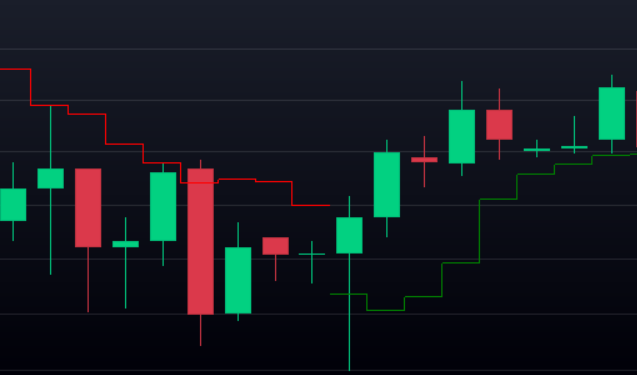
To personalize, right-click the indicator, and access its Properties. On the Parameters tab, set up the intervals, bearing in mind that the fewer intervals the more sensitive the polarity exchange.
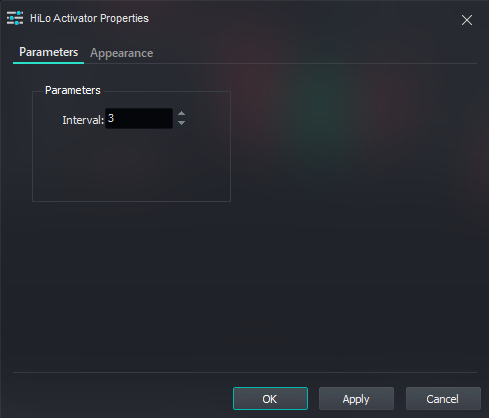
On the Appearance tab, customize the style, color, and thickness of signal lines:
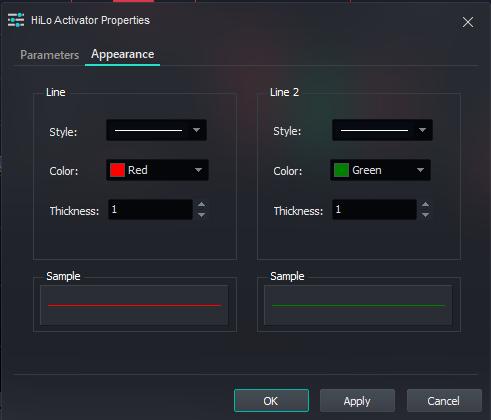
Would you like to know more about this indicator? Click here.
Hey! Was this content helpful?
Please rate it below! It's important that we work together to make our Help Center even more complete.
Happy trading!
