Vector is a high-performance professional platform. It processes an immense amount of data, constantly sending, receiving, and calculating information.
See below the system requirements needed for the stability of the platform and more safety in your operations:
Minimum
Operating System: Windows 10 and Windows 11
CPU: Intel® i5 3.1Ghz - AMD FX 6000 series or Ryzen 3/5 with a similar frequency
Memory: 8 GB RAM
21” screen with a 1920×1080 resolution
15Mbps of internet connection
Recommended
Operating System: Windows 10 and Windows 11
CPU: Intel® i5, i7 3.4Ghz - AMD FX 8000 series or Ryzen 5/7 with a similar frequency
Memory: 12 GB RAM
21” screen with a 1920×1080 resolution
50Mbps of internet connection
Power User
Operating System: Windows 10 and Windows 11
CPU: Intel® i5, i7, i9 3.6Ghz - AMD FX 8000 series or Ryzen 5/7/9 with a similar frequency
Memory: 16 GB RAM
21” screen with a 1920×1080 resolution
60Mbps of internet connection
Attention
- To avoid general connection issues on wireless networks, a wired connection is strongly recommended.
- We do not recommend the use of mobile network technologies like 3G or 4G.
- For Windows 11 systems, with Intel Integrated Graphics (Intel HD/UHD Graphics), check whether the manufacturer's GPU driver version is equal or superior to 30.0.100.9955. Previous versions may interfere with all Vector product. This driver can be updated here.
- Platforms installed on virtual machines or cloud devices, and other applications running simultaneously may also affect performance of the platform.
- On computers without a dedicated graphics card, processors must contain an integrated video card. More information can be found directly with the manufacturers: AMD and Intel.
- If your CPU shows a lower base frequency than the values specified here, check your CPU's boost/turbo frequencies. Some models can preserve power and speed when fully used:
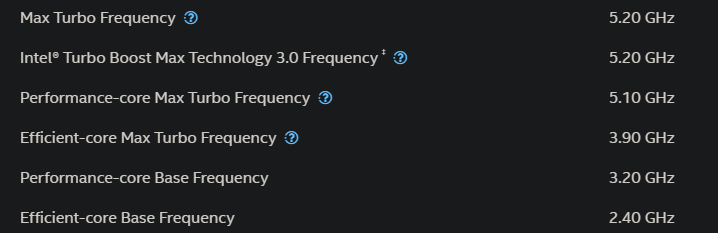
Was this content useful?
Please rates us below.
Happy trading!