The use of dedicated graphics cards to run Vector products is only necessary in case the processor doesn’t have an onboard graphics card (that is, processors that have internal graphic devices in the chip itself).
However, it’s important to highlight that not all processors have this internal mechanism. To check whether the model present in your station has this graphics resource included in it, we recommend that you read this article. To confirm the exact model of your processor, open the Start menu and search for "Dxdiag":
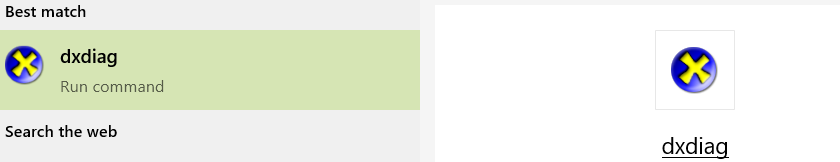
After executing this application, wait a few seconds and note the field highlighted below:
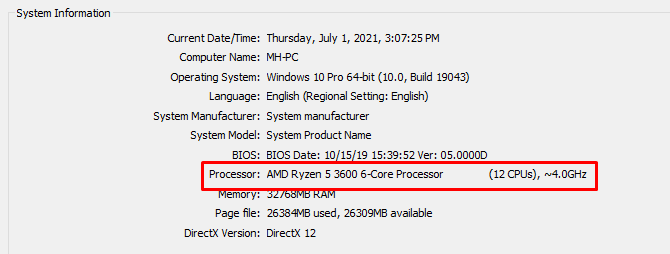
Then, it’s possible to use Intel and AMD’s official websites to check whether the components have integrated graphics cards. In case they do, it’s not necessary to use a dedicated graphics card.
Do I need to invest a lot in a graphics card to use with Vector?
Fortunately, no! Vector platforms use graphics cards only to display the platform’s visual resources, thus not benefiting from specific resources present in robust dedicated graphics cards such as video memory, graphic processor speed etc. Therefore, it’s not necessary to invest in graphics cards that deliver high performance and it’s only indispensable to ensure that there is a compatible video device on the station being utilized.
Hey! Was this content helpful?
Please rate it below! It's important that we work together to make our Help Center even more complete.
Happy trading!