The DirectX command on your platform is likely disabled if studies and indicators appear blurred or misaligned. In this article, we will cover what DirectX is and its role in the products we develop.
What is DirectX?
The DirectX system is a vast library of graphical APIs - Application Programming Interfaces - and its main function is to establish interaction patterns between software and hardware that involve specific graphics cards (GPUs) in Windows operating systems. Applications that utilize this functionality access the APIs library to optimize internal graphic resources.
Vector platforms use this resource to smoothen study and indicator lines and other graphics shown on charts. To enable or disable DirectX, access the Tools menu > Settings > General:
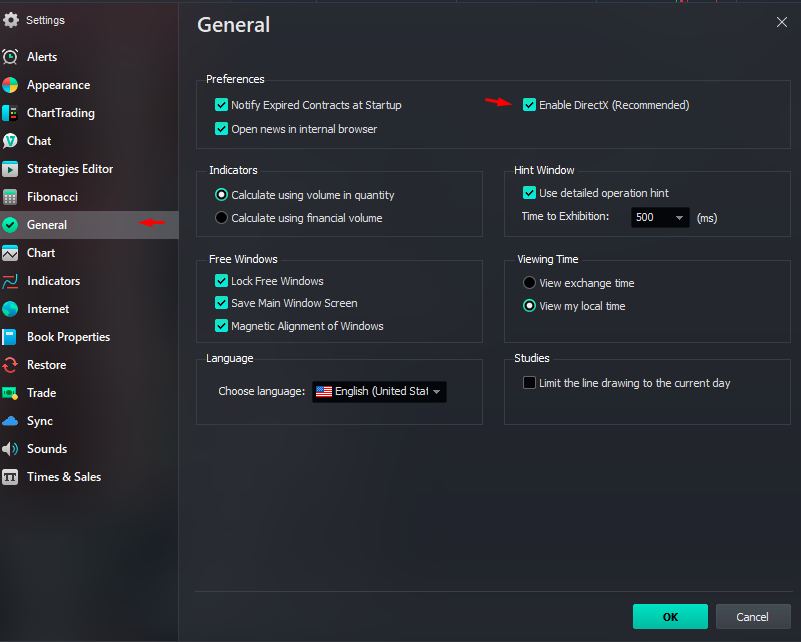
How does this resource affect my charts?
DirectX is always enabled by default. When disabled, the chart’s visual resources may have a blurred or jagged aspect:

In the image above, the Moving Average and Average Historical Volatility indicators show lines that are not leveled out by DirectX, appearing blurred or worn-out. This behavior is expected of platforms not using DirectX to apply enhancements.
This function is enabled and the chart is still jagged. What else can I do?
Keep Windows operating system up to date. On Windows 10, check for pending updates in the Start menu by searching for Updates:
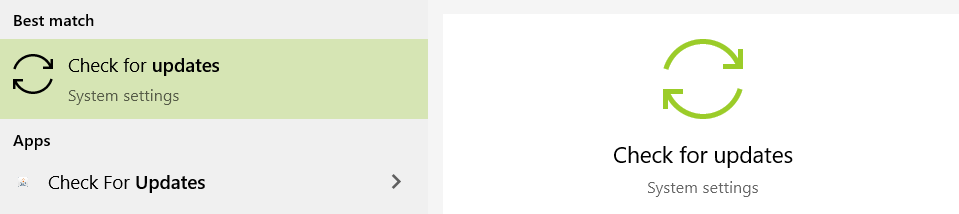
The system will let you know if there are pending updates:
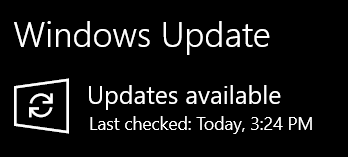
It's also important to keep Vector up to date. Access the latest Stable and Beta versions on the Help menu > Check for Updates.
Find out if your monitor's resolution meets the requirements listed in this article. This can also compromise the quality of charts.
Please rate it below! It's important that we work together to make our Help Center even more complete.
Happy trading!