
Risk management is among the main factors for a trader’s success.
Losses happen, and a lot of times it’s not possible to control them. However, you can stipulate limits according to your reality and further control your psychological in the best way.
Risk management sets boundaries to your losses and protects your gains, avoiding great losses in a single day or guarding yourself for a few minutes. With that in mind, Vector Standard and Vector Pro now have one more resource that will improve your risk management even more: the Timer!
to get to know this tool, access the Trade menu > Risk Management. There we will be able to set specific blocks using the following parameters:
- Total Loss
- Total Gain
- DrawDown (price drop in relation to your maximum gain)
- Number of consecutive losses
- Number of closed operations
- From a certain time of the day
Through these block options with the stipulated values, your account can be blocked for a predetermined time or until the end of the day. All managed by you!
Besides, it’s possible to block the tool from being edited, avoiding self-sabotage, so you won’t be able to edit the Risk Management, setting even greater losses and gains.
This management will not close any positions when the risk is reached, only after the operation is closed is when the block for sending new orders according to the selected account happens.
After the block of one of your accounts by the Timer, a warning popup will be displayed on the top of your platform, next to the menus, informing you that the account has been blocked. You can see which account is blocked and the time it will remain that way by clicking on the popup.
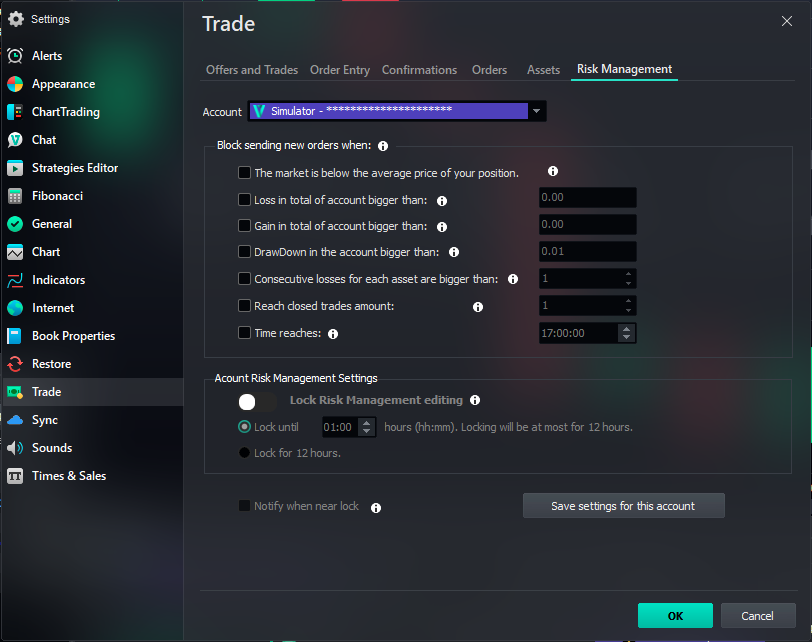
Hey! Was this content helpful?
Please rate it below! It's important that we work together to make our Help Center even more complete.
Happy trading!