When we are setting up a layout, we may need to secure the windows in order to prevent them from moving while we perform our trades. For a high-performance trader, this mechanism can save crucial seconds for an entry or exit.
To enable it, access the View menu and click on the corresponding option:
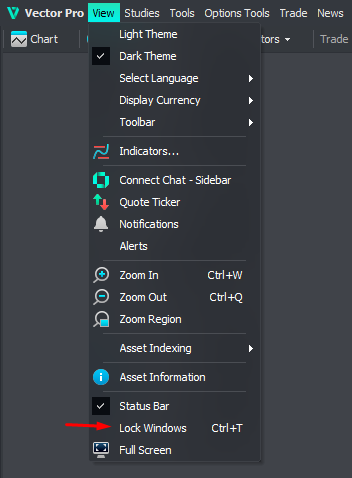
It is also possible to lock, as well as unlock, windows with the shortcut Crtl+T, if this is set in the Hotkey Manager.
This setting affects all Vector windows, regardless of their layout. It will remain fixed as long as the functionality is enabled.
A locked window displays only the close option:

Was this content helpful?
Please rate us down below.
Happy trading!