
When the Auto Breakeven is triggered, the Stop Loss order gets reset, moving to entry-level price or even to a more favorable price. This way, if the price returns to entry-level, your position will be closed.
Before setting up the Auto Breakeven, it’s necessary to create OCO Orders to add it to. To learn more about OCO Orders click here.
To set up the Auto Breakeven Stop Loss order strategy, access the Trade menu > Trailing Stop Order Editor.
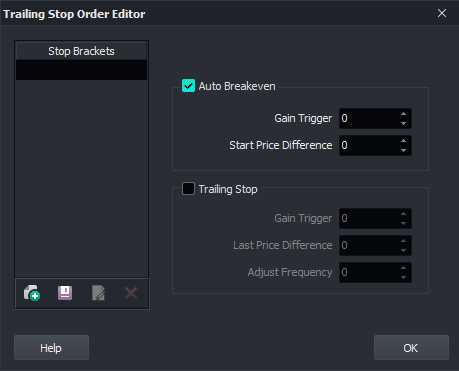
Gain Trigger
This setting activates the Auto Breakeven..
Start Price Difference
Here the target price is defined. If the Price Difference field is empty, the Auto Breakeven will be placed exactly at the entry price.
Now, save your settings and add them to OCO orders as needed. Access the Trade menu > Trading Strategy Editor, and select your previously saved Stop Order strategy (Auto Breakeven or Trailing Stop) from the drop-down menu below Stop Bracket.
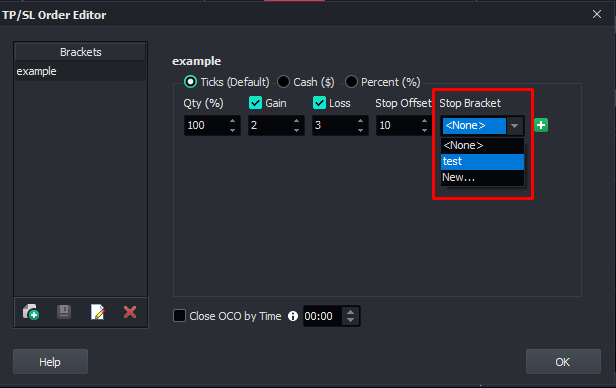
To learn more about this functionality, watch this video (content in Brazilian Portuguese) created by our partner Nelogica.
To read about the Trailing Stop Loss order strategy click here.
Please rate it below! It's important that we work together to make our Help Center even more complete.
Happy trading!