
The main facts and information about cryptocurrencies traded on Vector are found on the Watchlist.
Select relevant columns to visualize and create personalized grids to monitor:
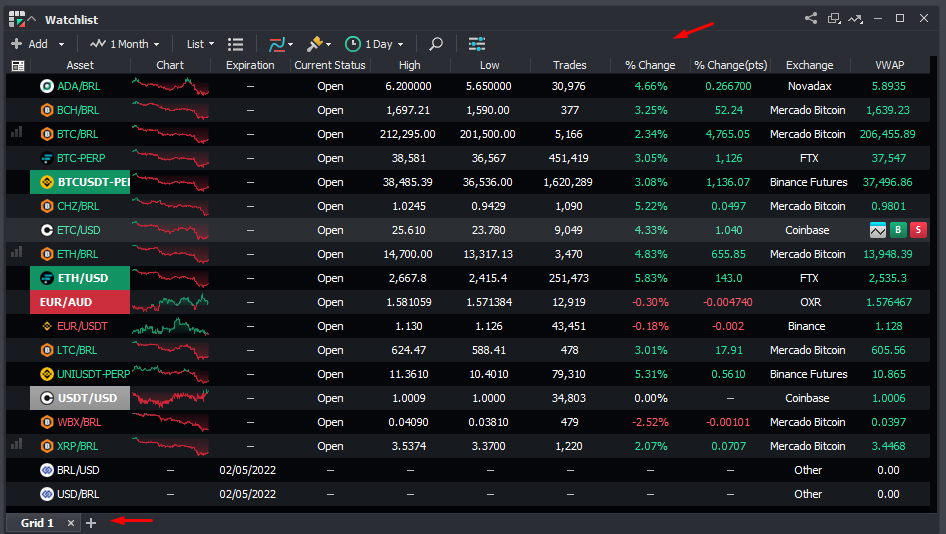
To add the Watchlist to your desktop, access the Quotes menu:
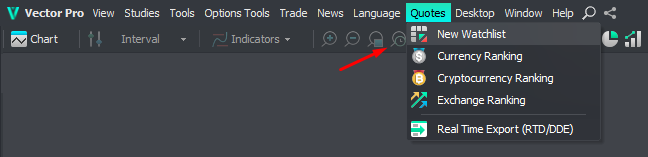
To create new grids, click the plus (+) sign and follow the steps to add assets individually, from a list, or from a specific exchange:
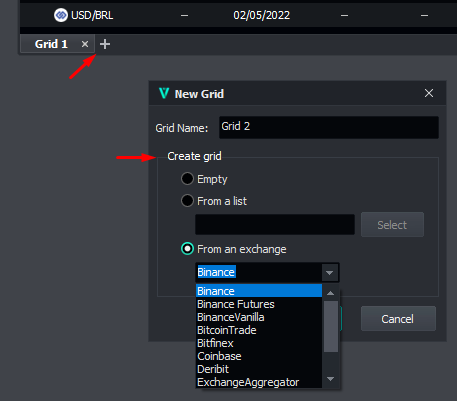
To select and organize columns click the Properties icon:
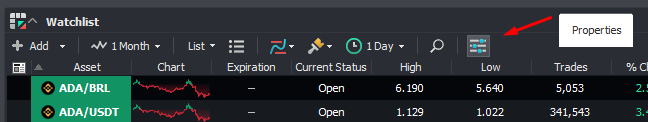
Use the arrows to move Available columns to Enabled columns, and vice versa.
And the Move Up and Move Down buttons to organize:
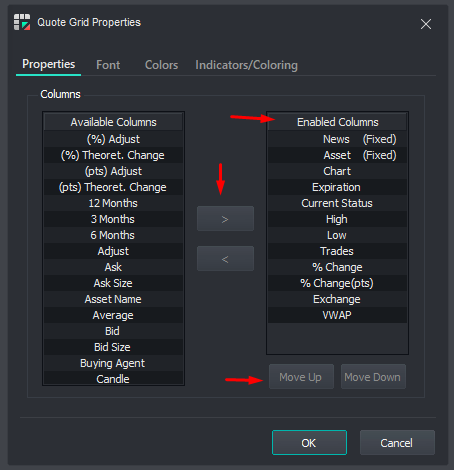
On the upper bar select intervals, indicators, and coloring strategies.
Add also the new Chart feature:

Right-click the indicator's column to access its Properties:
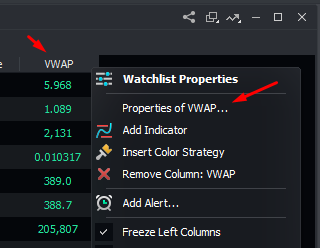
On the same auxiliary window, you can also:
- Add and remove indicators, coloring strategies, assets, alerts, and portfolios.
- Export Excel and Real-Time (RTD) files.
- Send Buy and Sell Orders.
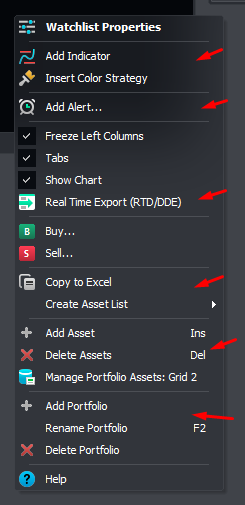
To add alerts directly onto the grid, select alert type, sound, and popup message.
Watchlist alerts are synced between desktop and mobile devices:
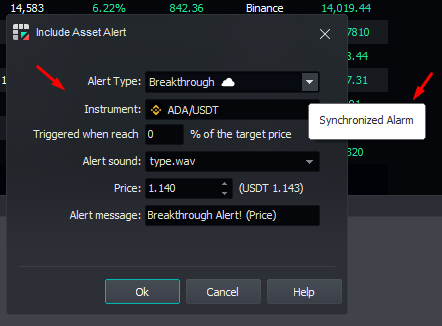
Was this content useful?
Please rate us below.
Happy trading!