
The Market Depth, also known as Order Book, displays all buy and sell orders for a crypto asset, organized by price level. The information listed by exchanges offer investors an in-depth view of available offers and quantities.
The crypto market doesn't close, and data is constantly updated.
On Vector all tools that display the asset Description bar also show opening and closing prices:
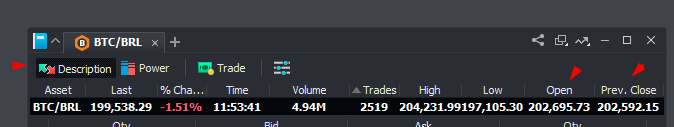
The platform adds daily quotes according to each exchange.
To open the Market Depth, access the Tools menu.
To change or select assets and exchanges, click the asset tab:
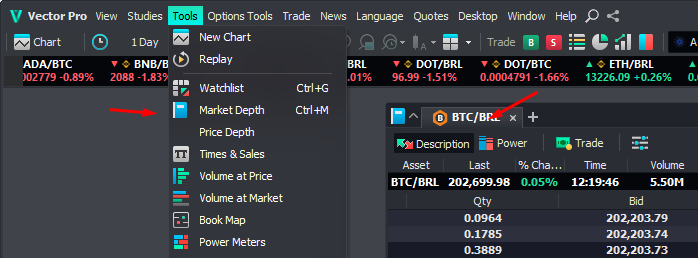
Views
Monitor the market in various formats, available on the bottom tabs.
Filter relevant offers by quantity, interval, and price
* Filters are available only on Vector Pro.
Prices
The first tab shows the following information on each price level:
- Count: Number of offers.
- Qty: Total offered in BTC.
- (Buy) Bid / (Sell) Ask: Total price in BRL.
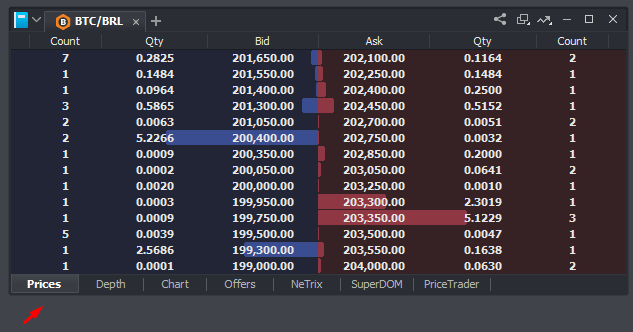
Depth
On Depth, view cumulative offers on each price level.
In this example, the cumulative total of buy offers, at levels 1 - 5 = 14, and 8.3094 BTC.
And, the total of sell offers, at levels 1 - 5 = 8, and 0.2172 BTC.
The total price is shown in BRL under Bid and Ask columns:
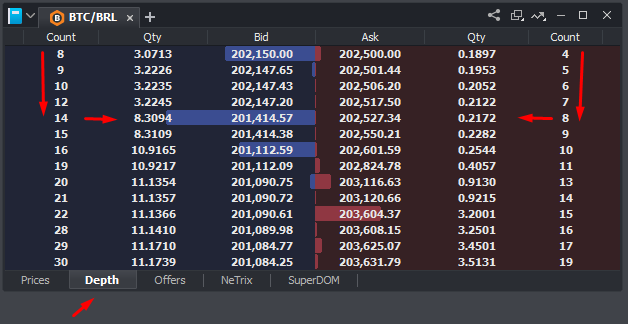
Chart
The Chart tab offers an instant view of cumulative offers and the spread between supply and demand. Prices are shown horizontally and quantity, vertically:
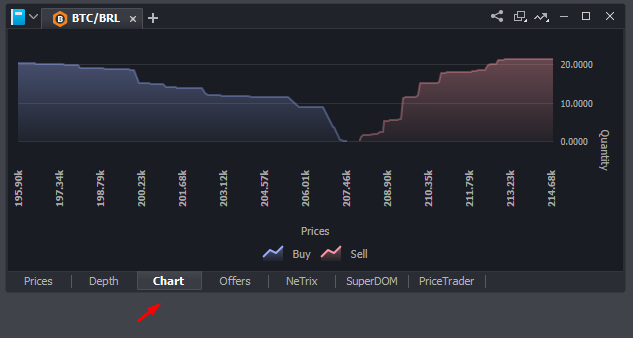
Offers
This tab also shows cumulative offers by price level, with the optional addition of filters and rules.
Select sizes and apply filters and colors to display relevant offers, clicking the Properties icon:
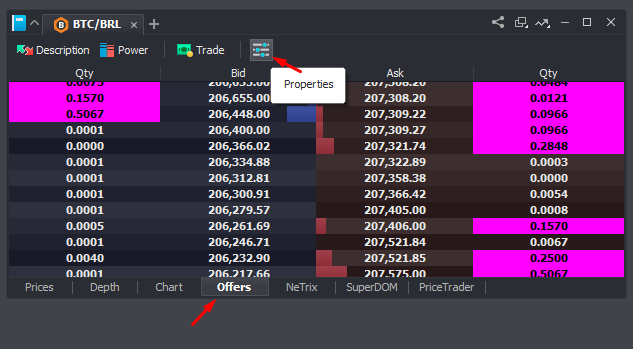
On the Quantity tab of the Properties window, add rules and filters to Prices and Offers.
In this example, offers greater than or equal to 0.010 Bitcoin appear in pink.
Select Rule, Color, and Quantity, and click Add:
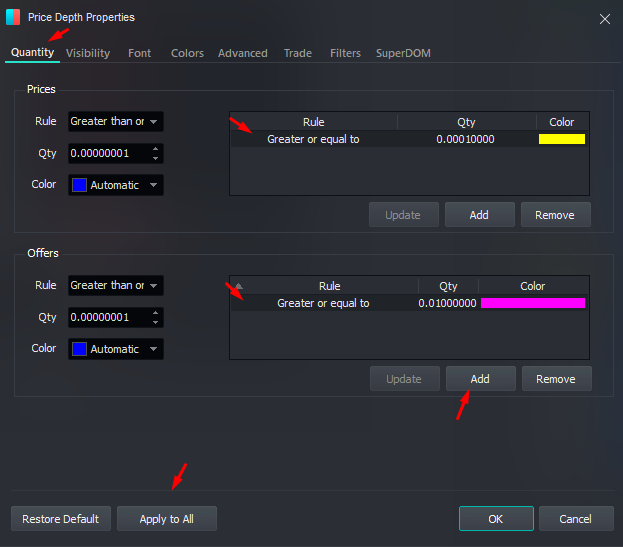
The yellow color, applied to prices greater than or equal to 0.0001, will be displayed on the Netrix, SuperDom, and Price Trader tabs (Vector Standard and Pro).
Netrix
Netrix is visually similar to SuperDom but without the trading panel. View all price levels with cumulative buy and sell offers.
Next to the Bid and Ask Size columns, the horizontal green bars indicate order accumulation:
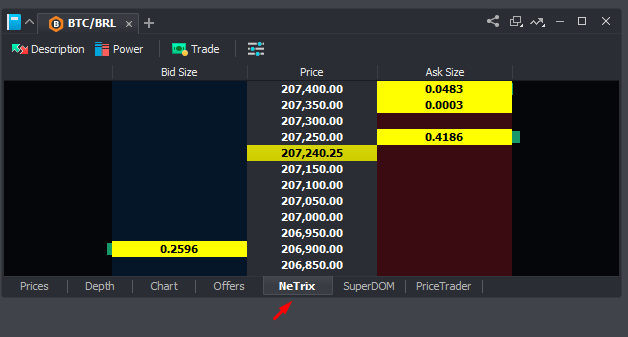
Apply colors to bars and offers on the Colors tab.
Select also colors and viewing modes of other visual elements:
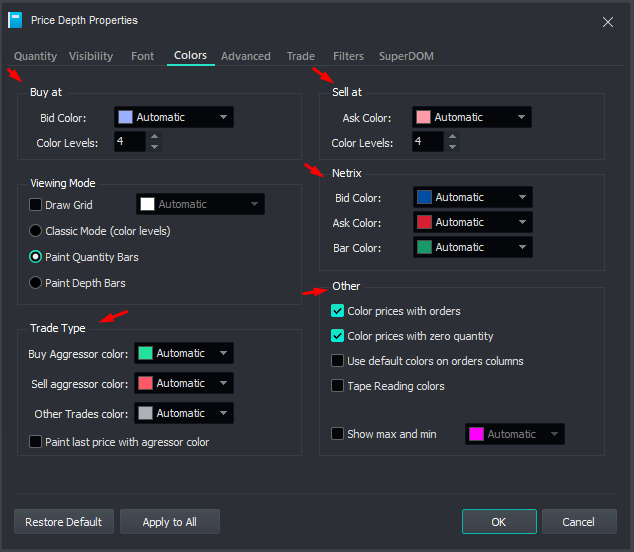
The option Trade Type is available only on Vector Pro.
On the Visibility tab, select or remove columns that appear on the views Prices, Netrix, and Offers.
And, choose between Default or Scalper settings for sending orders on SuperDom:
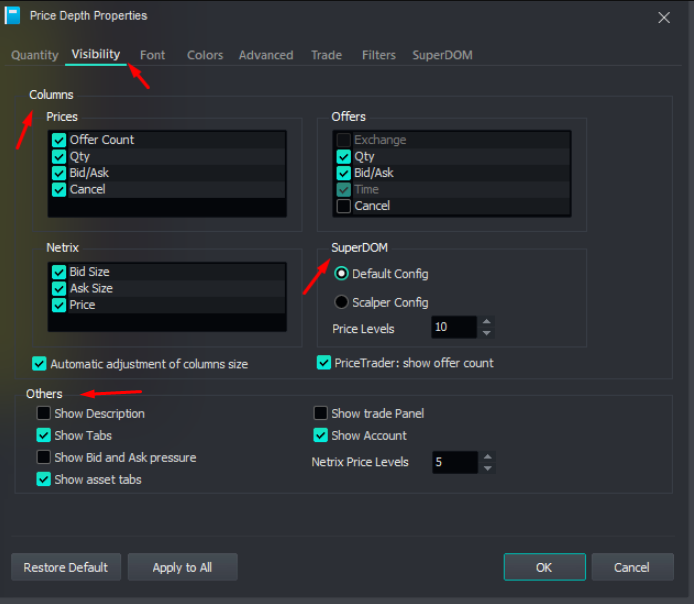
Under Others, enable or select additional visual elements like Description, Top and Bottom Tabs, Pressure Gauge, Account, and the Trading Panel.
These options are also available on the top bar and on the Visibility drop-down list of the auxiliary Properties window:

SuperDom
Trade on SuperDom, using the keyboard, the mouse, or enabling the Trading Panel.
Add filters to your analysis and strategies to your orders.
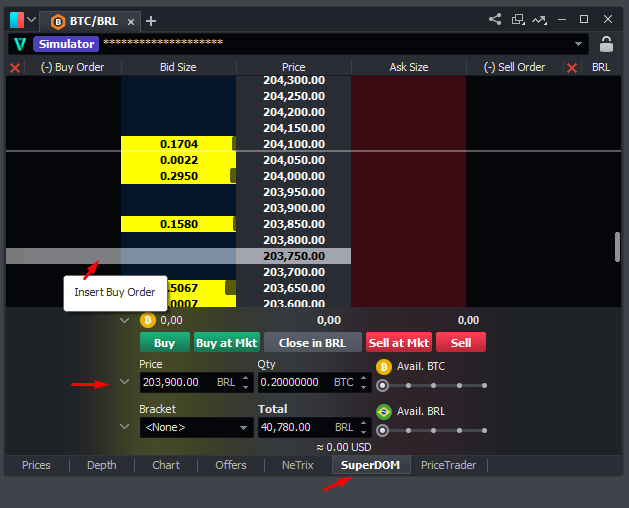
For more information about SuperDom on Vector, click here.
Price Trader
Also visually similar to SuperDom, the Price Trader displays offers from the top of the Book:
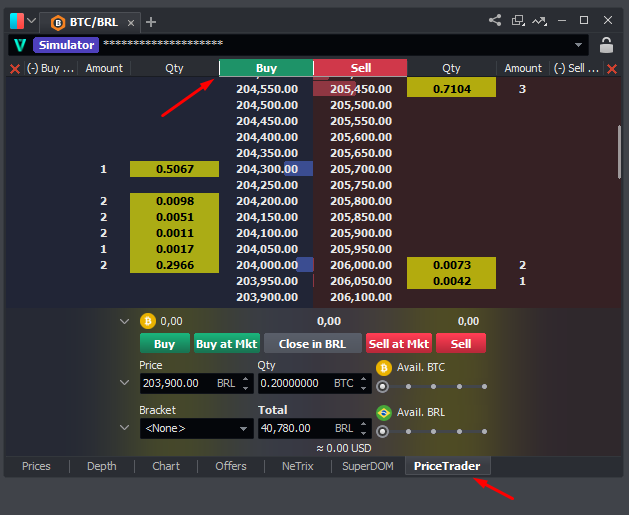
The top of the Book shows the highest bid and the lowest ask prices.
Note. Available only on Vector Pro.
The Market Depth is commonly used with other tools like charts, Times & Sales, and Volume at Price to complement the analysis.
Was this content helpful?
Please rate us below.
Happy trading!